Below is common questions regarding to the FluxBuilder product. If you have questions related to the Fluxstore apps, please refer here.
1. Common questions
💬 Where to download FluxBuilder?
Fluxbuilder is available on the following device:
- Windows and MacOS: download the latest release at here
- MacOS: also can download from Appstore
- iOS (iPad/iPhone): download from Appstore
- Android: download from Google Play with the name is "FluxBuilder Pro"
💬 How to deactivate the purchase code?
If you get the notice that your purchase code is already used in another website, please refer to this guide to deactivate it. Note that you only can do just one time as envato's policy. https://docs.inspireui.com/fluxbuilder/guide-to-use/#deactivate-the-purchase-code
💬 How to install and run FluxBuilder on Windows?
Please follow this guide https://docs.inspireui.com/fluxbuilder/download-install/
💬 How to get Customer key, Consumer secret?
Please refer https://docs.woocommerce.com/document/woocommerce-rest-api/
💬 How to get Access Token from Shopify?
Please refer https://docs.inspireui.com/fluxstore/fluxstore-shopify/
💬 Can i use FluxBuilder tool to build an apk file ?
You can use FluxBuilder tool to customize the design of app and then use the code in Fluxstore to make apk file and ios file to upload on Google Pay and Apple Store.
💬 How to change the app design without re-publish to app stores?
Please refer https://medium.com/@inspireui/how-to-customize-your-app-design-on-the-fly-without-republishing-9bea00d1c563
💬 Does FluxBuilder support us on publishing apps to google playstore and appstore?
This feature is building. Now you are able to customize the design of your appj, then copy the config Json file to the Fluxstore source code, continue to install manually.
About Fluxstore, we provide clear and careful video and document instructions on how to install, how to customize logos, colours,... how to publish app stores step by step. Just follow documents patiently and you will be alright.
💬 Which Flutter app should i buy?
-
FluxBuiler tool is compatible with all Flutter apps made by InspireUI, you can purchase these apps license from Envato marketplaces. Below is a list of compatible products and website platforms:
- FluxStore Pro: this is multi-purpose Flutter app compatible with Woocommerce, Opencart 3.x, or Magento 2.x. If you have already released a website or setup new sites, this product is suitable for your requirements.
- FluxStore WooCommerce: this product is similar with FluxStore Pro, but only support for WooCommerce. You can use the latest 3.x or 4.x.
- FluxStore Multi Vendor: use this app to build your own marketplace like Amazon, Alibaba... It is compatible with Woocommerce website and requires to install Dokan or WCFM plugin.
- FluxNews: compatible with any Wordpress templates
- FluxStore Shopify: compatible with any Shopify stores
- FluxStore PrestaShop: compatible with any PrestaShop website.
- FluxStore Listing: use to build the innovative apps like Airbnb, TripAdvisor, Yelp or FourSquare. It requires to install one of following WooCommerce templates: Listeo, ListingPro, MyListing, or Google Sheet. Currently, the FluxBuilder tool just support Google Sheet for FluxStore Listing app.
💬 How to make many apps with this FluxBuilder?
To make many apps with this FluxBuilder, you need to purchase the related Fluxstore app many times.
Because as the policy on codecanyon (envato): 1 purchase of code is used for 1 website.
💬 Why can not i drag the elements on FluxBuilder?
You need to press & hold 3-4 seconds then drag & drop.
💬 Why do the Login and Payment not work?
Please note that, when you using FluxBuilder to see your demo app, this builder tool is not supporting the Login and Payment features. So don't worry if you see these features do not work, on the Fluxstore/FluxNews app, they works normally.
💬 Do Fluxstore apps provide the admin panel?
No, they don't. We do not provide the website/backend/admin. Our app syncs data with your exist website/backend.
Btw, for Woocomerce, we have a website which has already configured all. You can download freely at here (single vendor).
💬 Can i keep the same looks in the app and website?
Yes, of course. You can use the free FluxBuilder tool and change your app design same looks as website's.
💬 How to do when i get issue of FluxBuilder?
Just post one ticket to Github link of FluxBuilder.
Also provide the purchase screenshot of issues. Our technical team will help to check and feedback.
💬 Does FluxBuilder support Fluxstore Shopify app?
Yes, FluxBuilder from version 1.0.4 onwards supports the Fluxstore Shopify application.
2. Technical questions
💬 How to do when i get issue of FluxBuilder?
Please check the issues below. If still not solved, just post one ticket to Github link of FluxBuilder.
Also provide the purchase screenshot of issues. Our technical team will help to check and feedback.
💬 Runner.pkg can not be opened
If you get this notice when double clicking Runner.pkg to install:
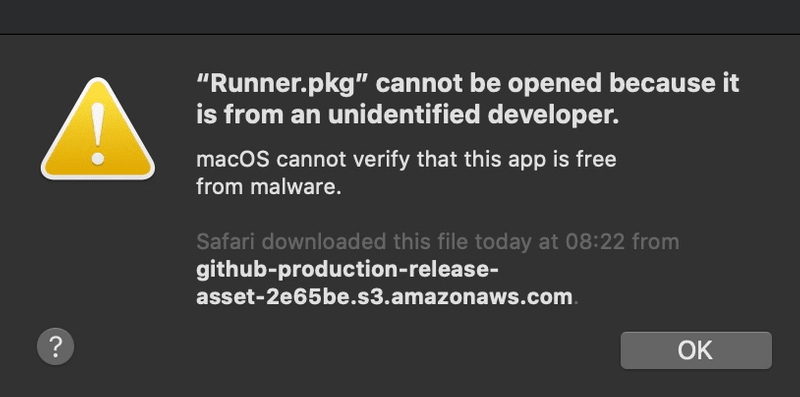
you can solve by press Right-click on Runner.pkg, select Open on drop menu, select Open again on the notice.
💬 VCRUNTIME140_1.dll issue when installing on Windows
When installing on Windows, if got VCRUNTIME140_1.dll error or any .dll issue, just download this .dll file on google and copy to C:\Window\system32 then restart Windows PC.
💬 Rest API error
If you get Rest Api error, because your website has not enabled Rest API. Follow Setup Rest API step in this guide to enable it.
💬 Validate Settings is failed with "Invalid signature" https://tppr.me/oQemx
This notice displays because you input incorrectly consumer/secret keys. Please input it again. You can also check this guide https://docs.woocommerce.com/document/woocommerce-rest-api/
💬 The customized config_en.json is not effect in Android Studio
Please refer the Note in https://docs.inspireui.com/fluxbuilder/guide-to-use/#design-your-app
and https://docs.inspireui.com/fluxstore/home-layout/#1-dynamic-tabbar
💬 My blog not show in the app
- Issue: My Woocommerce website has blog. Blog does not show in the app. My config
"blog": "https://www.miskayboutique.com/blog", - Solution: Make sure you have data in posts https://tppr.me/R2urP
Blog url is "blog": "https://www.miskayboutique.com" Please fix itsecrestapiaccessrestricted: https://www.miskayboutique.com/wp-json/wp/v2/posts Solution: https://wordpress.org/support/topic/rest-api-restriction/