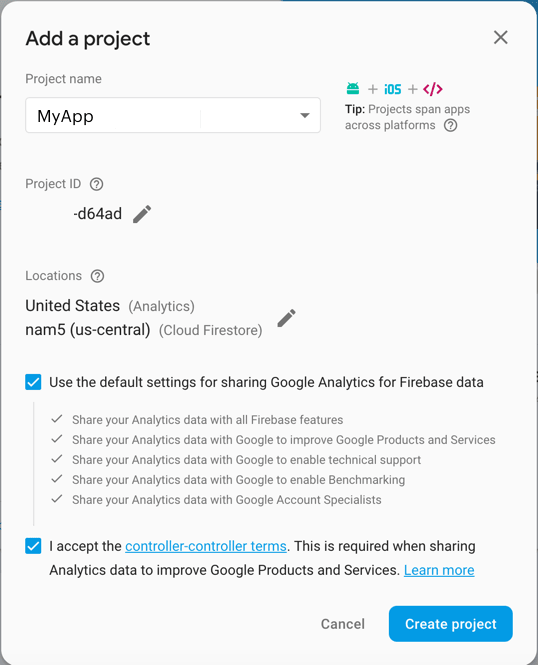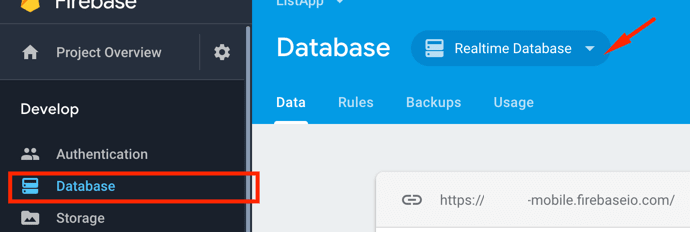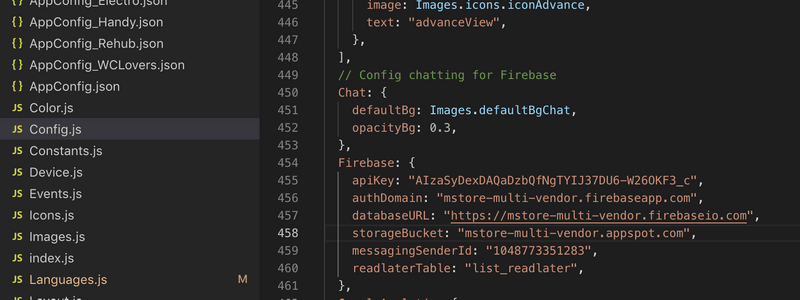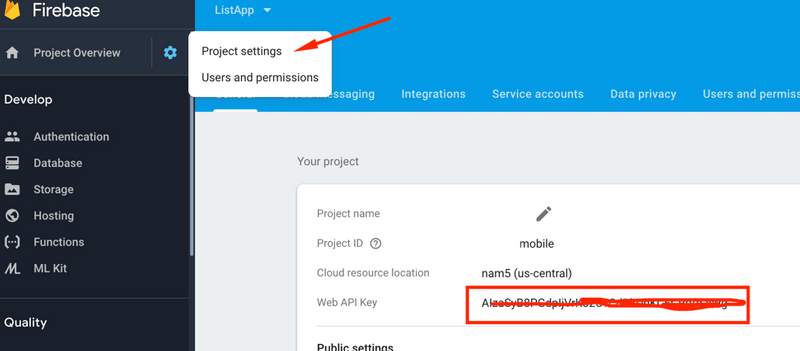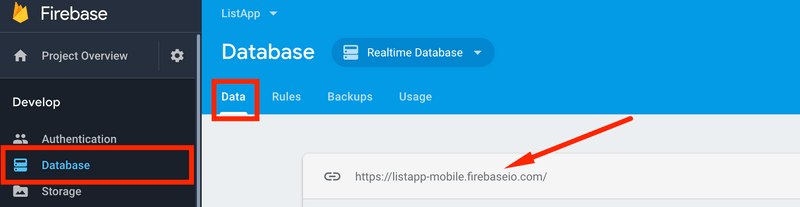The latest version of Mstore MV is support to Chat by integrate with the Firebase. We understand that this approach may not meet some of your expection as the Firebase is Paid service, the team is checking solution to release other free Chat platform on next versions release.
Enable Realtime Chat
Step 1: Create Firebase App
- Go to https://console.firebase.google.com & click add project button (as image)
Step 2: Connect Firebase App To Your App
-
Open
common/config.jsfile, search the Firebase section and replace the apiKey, authDomain, databaseURL, storageBucket, messagingSenderID - apiKey : Go to Project Overview -> Project settings -> General tab
- authDomain : Go to Database Tab -> find as below image (get prefix .firebaseio.com) example : listapp.firebaseio.com => your authDomain is listapp.firebaseapp.com
- databaseURL : Go to Database Tab -> find as below image copy full URL paste into as below image
- storageBucket: yourFirebaseApp.appspot.com Example: your firebase app is listappMobile then storageBucket -> listappMobile.appspot.com
- messagingSenderId: Go to Project Overview -> Project settings -> Cloud Messaging tab
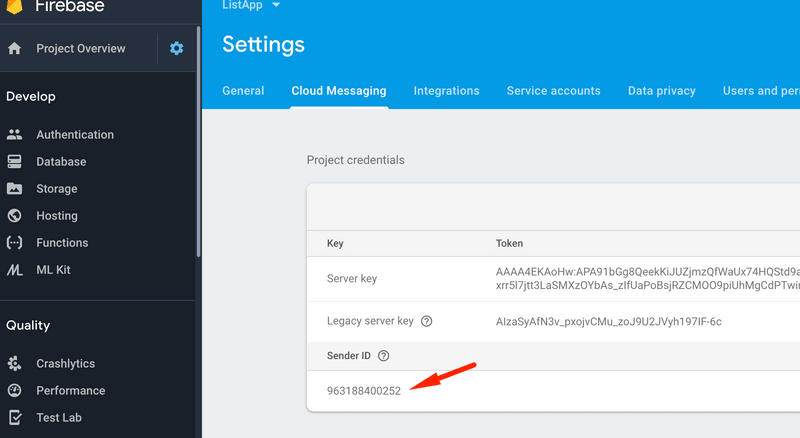
After config these setting, the chat Feature will be enable after user go the Product Detail screen.