In the previous section, you have known about the introduction and reference links of FluxBuilder.
This section shows you the way to download and install FluxBuilder. You can refer and subscribe to the Youtube InspireUI Channel, like, and press the bell icon to get notifications for free instructional videos.
1. Download
Fluxbuilder is available on the following devices:
- Windows and Mac OS: download the latest release at here
- MacOS: also can download from Appstore
- iOS (iPad/iPhone): download from Appstore
- Android: download from Google Play with the name is "FluxBuilder Pro"
2. Install
MacOS
After downloading FluxBuilder_macOS.zip at here, follow steps below to install on Mac OS:
- Double click on
FluxBuilder_macOS.zipto unzip - Right-click on
Runner.pkg> select Open > Open again. - Select
Continueuntil "The installation was successful" message displays.
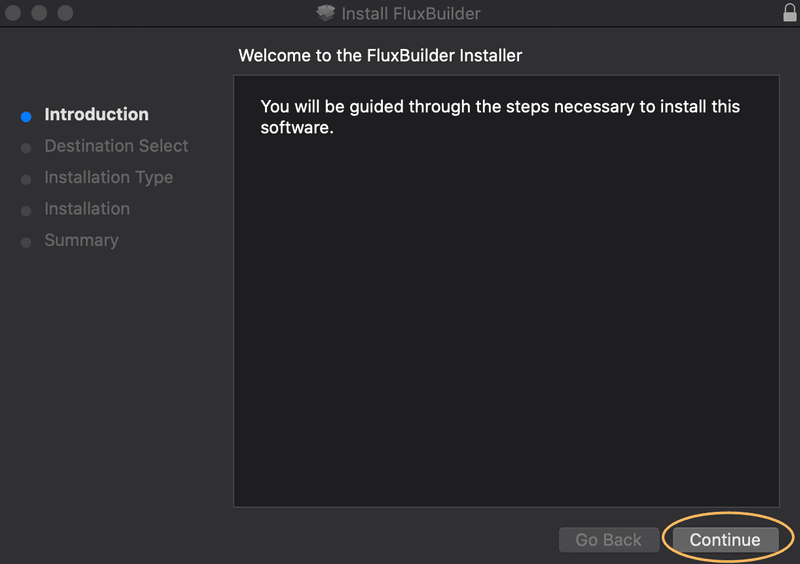
- Select
CloseandMove to Trash(orKeep) to delete (or keep) the Runner.pkg
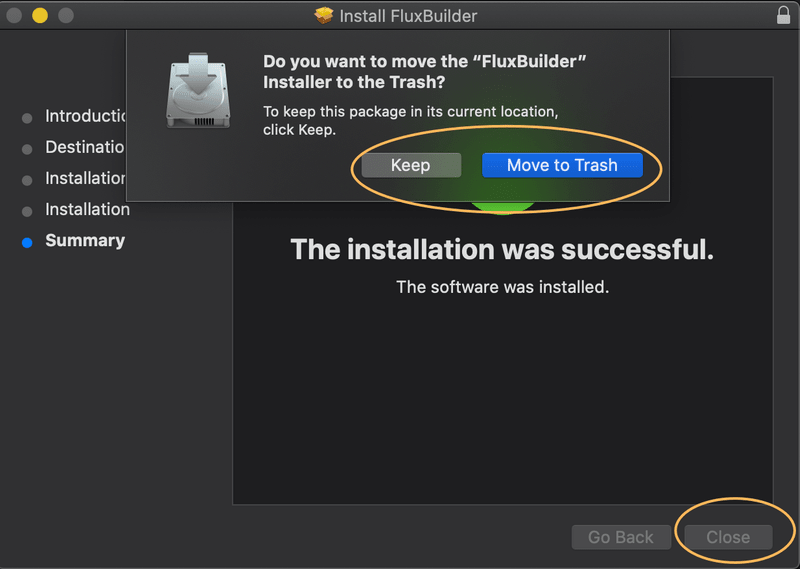
- Press simultaneously
CommandandSpacekeys, type FluxBuilder to run the FluxBuilder tool. Or you can find it in Applications folder:
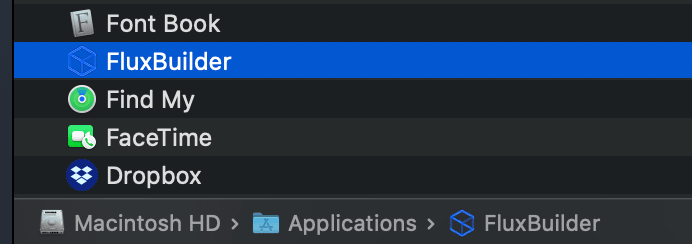
Windows
After downloading Fluxbuilder_windows.xxx at here, follow steps below to install:
- Go to
www.google.com, searchVCRUNTIME140_1.dllfile - Download the dll file at step 1 and copy to
C:\Window\system32 - Restart Windows PC
- Unzip
Fluxbuilder_windows.xxx - Open Release folder > double-click the Fluxbuilder_Setup file > select More Info > Run anyway > Next until FluxBuilder has been successfully.
3. Next step
Go to next Guide To Use page to download and use the FluxBuilder tool.
You also can refer the Common Questions page for some faq.
If the product is useful, please support the team by giving us 5 ⭐️ Rating on Appstore or Google Play or Download Page.
Thank you & happy coding 😊