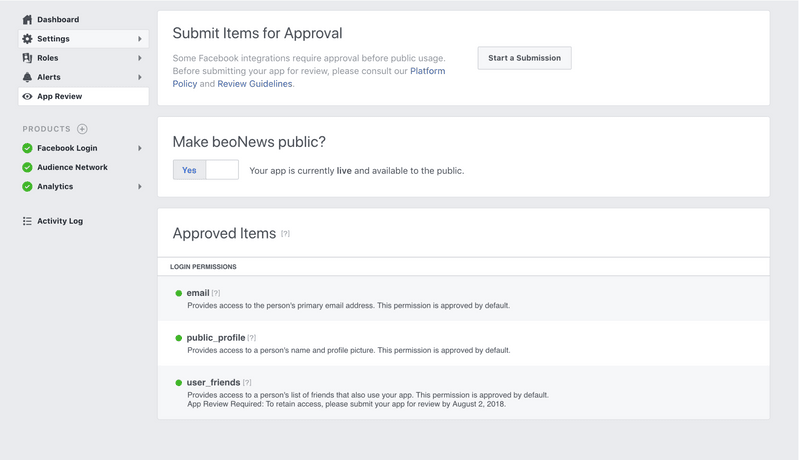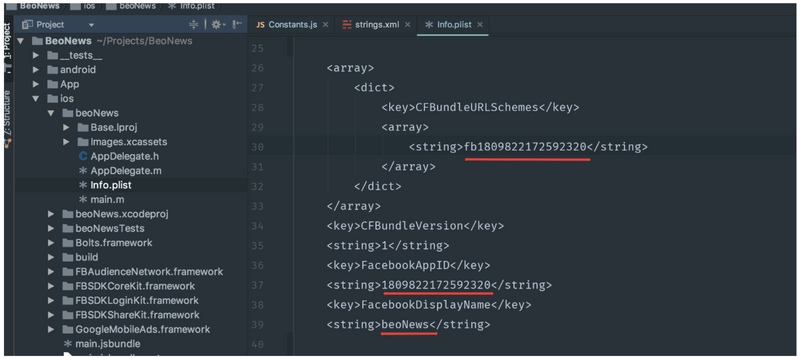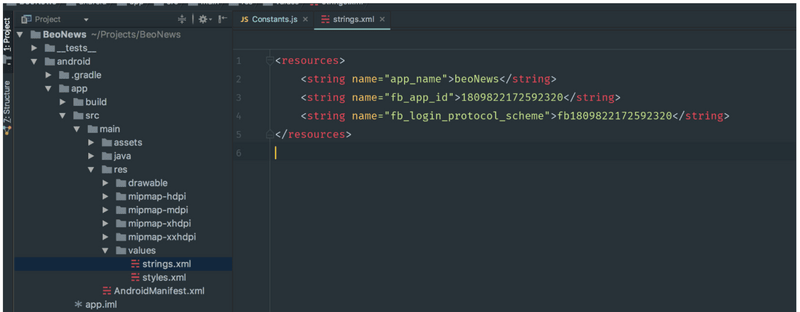This section will guide you how to config the app work with Facebook login features
This guide is for the Pro version, for the Expo you can refer to this better document from Expo: register your app with Facebook
The app provides the access to Facebook login, sharing, graph requests, app events...so you need to config your facebook developer app to change the facebookAppId.
Please following carefully the quick start guide below to pick up the FacebookAppId & FacebookDisplayName.
Create your Facebook App
Go to https://developers.facebook.com/apps/ by using you facebook login account and config your app similar to this screenshot
Quickstart guide for iOS
Open the link for QuickStart setup and follow the guide to get the FB appID
You can also change theFacebookAppID, CFBundleURLSchemes & FacebookDisplayNamefrom by update the Info.plist from iOS folder. UpdateBundle ID to match with your project is important, otherwise your app will be crash (see below setting)
Quickstart guide for Android
Open the link for QuickStart setup and follow the guide to get the FB appID
You can also change theapp_name, fbappid & fbloginprotocol_scheme by update this file android/app/src/main/res/values/strings.xml
Ref to these document for more detail: https://github.com/fa